미드저니와 같은 이미지 생성 AI를 사용해본 경험이 있는 분들이라면, 프롬프트의 중요성에 대해 깊이 공감할 겁니다. 기본적으로 주제만을 입력하는 것만으로도 원하는 이미지를 어느 정도 만들 수 있지만, 프롬프트에 스타일, 느낌, 분위기, 화풍, 카메라 앵글과 샷 등을 구체적으로 추가하면 이미지를 훨씬 더 정밀하고 감각적으로 표현할 수 있습니다. 단순한 묘사를 넘어서, 자신이 원하는 이미지의 모든 요소를 세밀하게 조정하는 데 도움을 주기 때문입니다.

특별히 입력해야 하는 순서는 없습니다. 프롬프트 입력 작업을 사람이 하는 것이기 때문에 사람이 정리하기 편한 순서대로 입력하시면 됩니다.
프롬프트 입력 창에 앞부분은 그려내야할 대상, 뒷부분은 느낌,스타일,해상도, 사이즈, 픽셀, 효과 등등을 입력합니다.

프롬프트에 스타일, 느낌, 분위기, 화풍, 카메라 앵글, 샷을 추가하는 이유
프롬프트에 스타일, 느낌, 분위기, 화풍, 카메라 앵글, 샷을 추가하면 이미지의 독창성, 감정 전달, 세부 묘사, 스토리텔링이 강화됩니다. 단순한 설명보다 스타일과 분위기를 더하면 AI가 더욱 독창적이고 감성적인 이미지를 생성할 수 있습니다.
단순히 "무엇을" 그려야 할지뿐만 아니라 "어떻게" 그려야 할지도 이해하게 됩니다.
예를 들어 "고전적 회화 스타일"과 "따뜻한 분위기"를 지정한 "산속의 집"은 단순한 이미지가 아닌 예술 작품처럼 보입니다. 또한 카메라 각도와 샷을 활용해 원하는 시각적 스토리텔링을 만들고, 이미지의 질감과 디테일도 줄수있습니다.

다른 예시로 "저녁의 해변"이라는 주제를 단순히 입력하는 것과 "저녁의 해변, 따뜻한 분위기, 인상주의 스타일, bird's eye view"라고 입력하는 것은 큰 차이가 있습니다. 후자는 훨씬 더 감성적이고, 특정한 시간대와 빛의 변화를 담은 해변을 그릴 수 있게 됩니다.

이미지를 풍성하게 해주기 위한 키워드는 셀수없이 많습니다.
이번 블로그에서는 느낌과 분위기, 화풍, 카메라앵글 및 샷에 대한 키워드에 대해 알아보겠습니다.

다양한 스타일(느낌,분위기,화풍,카메라앵글 및 샷) 모음
느낌과 분위기 키워드 목록
1. 따뜻한 (Warm) : 따뜻하고 포근한 느낌을 주는 색감과 조명
2. 차가운 (Cool) : 시원하고 차분한 느낌, 푸른 톤 사용
3. 신비로운 (Mysterious) : 어둡고 몽환적인 분위기, 안개 효과
4. 서정적인 (Poetic) : 부드럽고 감성적인 느낌, 섬세한 디테일
5. 드라마틱한 (Dramatic) : 강렬한 명암 대비와 긴장감 있는 장면
6. 낭만적인 (Romantic) : 따뜻하고 부드러운 색감, 사랑스럽고 감성적인 분위기
7. 긴장감 있는 (Tense) : 긴장감을 주는 어두운 톤과 대비
8. 차분한 (Calm) : 잔잔하고 안정적인 느낌의 색감과 구도
9. 활기찬 (Energetic) : 강렬한 색감과 생동감 있는 구도
10. 고요한 (Serene) : 평화롭고 고요한 느낌, 부드러운 색감
느낌과 분위기 이미지 샘플
아래 이미지들은 키워드를 넣었을 때 어떤 분위기인지를 보여주는 예시입니다. 완성도는 많이 떨어집니다. ^^;;


| 따뜻한 (Warm) : A house in a sunlit field with a warm atmosphere, soft light casting a cozy and comfortable feeling | 차가운 (Cool) : A winter cityscape with a cool tone, calm and serene, with a blue color scheme |


| 신비로운 (Mysterious) : A misty forest, mysterious atmosphere, dark and dreamlike, with a faint light filtering through | 서정적인 (Poetic) : A poetic garden with soft, emotional tones, delicate details, and gentle lighting |


| 드라마틱한 (Dramatic) : A stormy ocean with dramatic lighting, intense contrast between waves and sky, creating tension | 낭만적인 (Romantic) : Cherry blossom trees at dusk, a romantic atmosphere, warm and soft colors, with a dreamy feeling |


| 긴장감 있는 (Tense) : A nighttime city, tense atmosphere, sharp contrast and dark tones, with rain falling on the streets | 차분한 (Calm) : A tranquil lakeside at dawn, calm atmosphere, peaceful and serene, with soft hues |
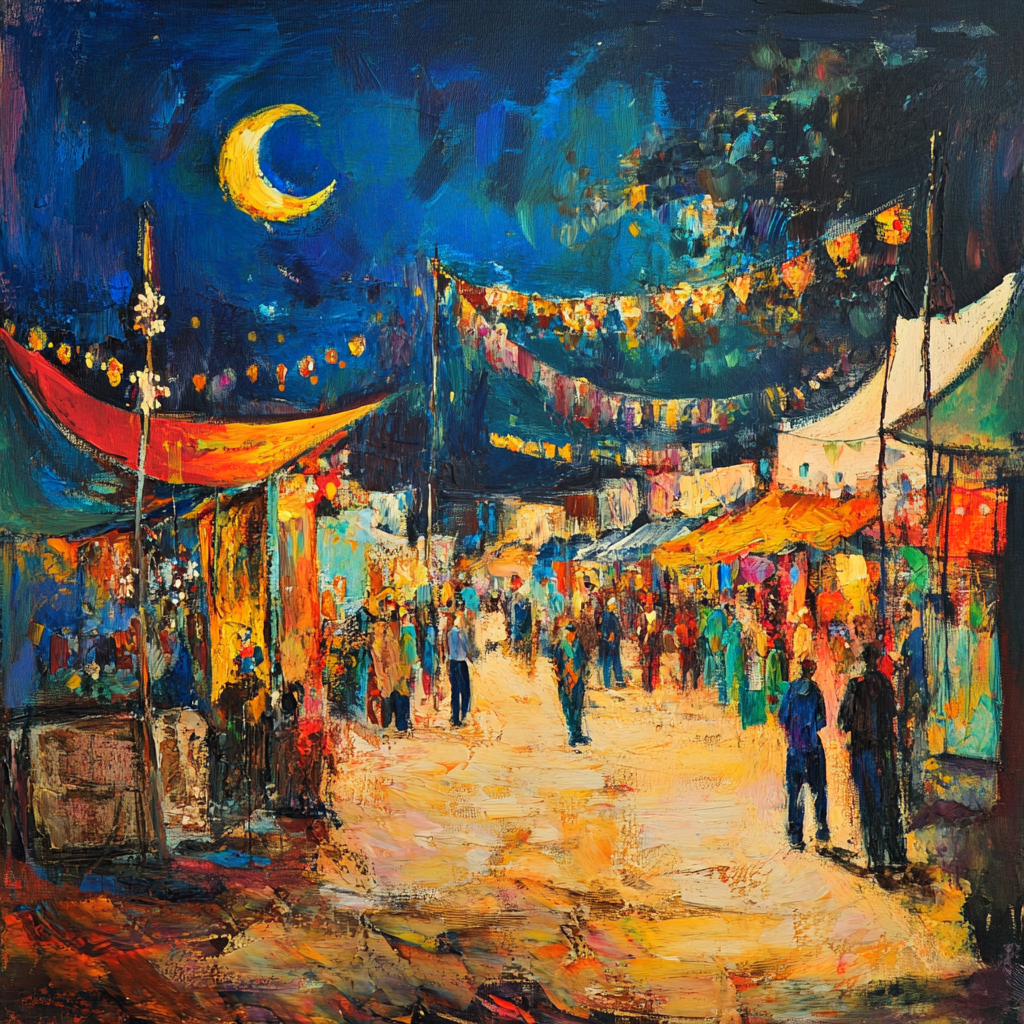

| 활기찬 (Energetic) : A festival night, lively and energetic atmosphere, vibrant colors, filled with excitement |
고요한 (Serene) : A mountain landscape at dawn, serene atmosphere, peaceful sky and mountain silhouettes, with a gentle feel |
화풍 (Art Style)
1. 인상주의 (Impressionist) : 부드럽고 색감이 화사한 느낌, 빛의 표현 중시
2. 사실주의 (Realistic) : 현실감 있는 묘사, 세밀한 디테일
3. 초현실주의 (Surrealism) : 꿈속 같은 초현실적인 장면
4. 미니멀리즘 (Minimalism) : 단순하고 정제된 구도와 색감
5. 아르 누보 (Art Nouveau) : 유려한 곡선과 화려한 장식적인 느낌
6. 팝 아트 (Pop Art) : 밝고 강렬한 색상, 대중문화 요소 사용
7. 고전 회화 (Classical Painting) : 전통적이고 세밀한 붓터치
8. 점묘화 (Pointillism) : 작은 점들로 구성된 섬세한 묘사
9. 만화 스타일 (Cartoon) : 생동감 있는 색상과 단순한 형태
10. 디지털 아트 (Digital Art) : 선명한 디지털 느낌, 선명한 색감과 선 표현
화풍 이미지 샘플


|
인상주의 (Impressionist) : A pond in the sunlight in an impressionist style, soft brushstrokes and bright colors capturing light --v 6.1
|
사실주의 (Realistic) : A snowy mountain scene in a realistic style, with detailed textures and lifelike depictions. --v 6.1
|


|
초현실주의 (Surrealism) : A city floating on water in a surrealism style, dreamlike and surreal atmosphere. --v 6.1
|
미니멀리즘 (Minimalism) : A minimalist room with a white wall and a window, simple and refined composition and color palette. --v 6.1
|


|
아르 누보 (Art Nouveau) : A garden scene in art nouveau style, with flowing curves and decorative elements. --v 6.1
|
팝 아트 (Pop Art) : Colorful donuts in pop art style, bold and bright colors, with popular cultural vibes. --v 6.1
|
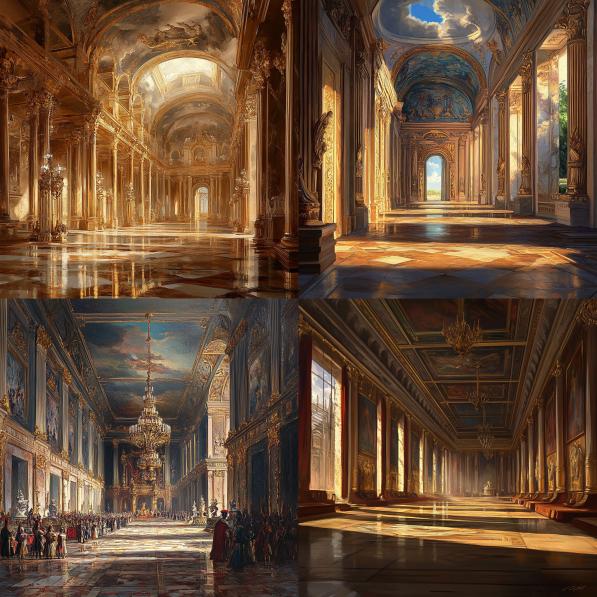

| 고전 회화 (Classical Painting) : A royal hall in classical painting style, with fine brushwork and traditional depiction. --v 6.1 | 점묘화 (Pointillism) : A lakeside view in pointillism technique, composed of tiny dots creating a textured scene. --v 6.1 |


| 만화 스타일 (Cartoon) : A vibrant cityscape filled with characters in cartoon style, bright colors and simple shapes. --v 6.1 | 디지털 아트 (Digital Art) : A planet in space in digital art style, sharp colors and sleek digital aesthetics. --v 6.1 |
카메라 앵글과 샷
1. Eye Level : 인물의 눈높이에서 바라보는 시점, 자연스러운 느낌
2. Low Angle : 아래에서 위를 바라보는 시점, 웅장함과 힘이 느껴짐
3. High Angle : 위에서 아래를 내려다보는 시점, 작고 약해 보이는 느낌
4. Bird's Eye View : 높은 곳에서 전체를 내려다보는 시점, 전경 표현
5. Close-up : 특정 디테일에 집중, 강렬한 감정 전달
6. Panoramic Shot : 넓은 장면을 가로로 길게 표현, 공간감 강조
7. Over-the-shoulder : 인물 뒤에서 바라보는 시점, 긴장감이 느껴짐
8. Wide Shot : 넓은 배경과 함께 인물 또는 사물을 표현
9. Dutch Angle : 기울어진 앵글로 불안감이나 혼란감을 줌
10. Macro Shot : 아주 근접한 디테일 강조, 텍스처가 생생함
카메라앵글과 샷 이미지 샘플


|
Eye Level : A scene of children playing captured from eye level, natural and lively, capturing the warmth of daily life. --v 6.1
|
Low Angle : A majestic castle viewed from a low angle, emphasizing its grandeur and power. --v 6.1 |


| High Angle : A group of small animals seen from a high angle, highlighting their tiny and vulnerable nature. --v 6.1 |
Bird's Eye View : A cityscape viewed from a bird's eye view, with intricate buildings and roads in a complex layout. --v 6.1 |


| Close-up : A close-up of a rose petal, focusing on intricate details and vivid textures. --v 6.1 |
Panoramic Shot : A vast desert captured in a panoramic shot, endless dunes emphasizing the vastness. --v 6.1 |


| Over-the-shoulder : A forest scene seen from over a character's shoulder, adding a sense of immersion and mystery. --v 6.1 | Wide Shot : A sunset at the beach in a wide shot, showcasing the expansive sky and ocean view. --v 6.1 |


| Dutch Angle : A tilted building captured with a Dutch angle, giving a sense of unease and chaos. --v 6.1 | Macro Shot : A macro shot of dew on a leaf, highlighting textures and tiny details. --v 6.1 |
결론
미드저니의 프롬프트에 스타일과 느낌, 분위기, 화풍, 카메라 앵글 등을 추가하는 것은
단순한 이미지 생성 이상의 결과를 만들어냅니다.
이는 자신이 원하는 장면을 AI에게 구체적으로 전달하는 훌륭한 도구이며,
디지털 창작의 폭을 넓히는 방법입니다.
프롬프트에 조금 더 세밀하게 디테일을 추가해보세요. 그로 인해 AI가 그려내는 결과물은 더욱 풍부하고 감동적인 이미지를 완성하게 될 것입니다. 미드저니를 통해 마치 화가처럼 자신만의 독창적인 작품을 만들어 보세요!
'미드저니 사용법' 카테고리의 다른 글
| 미드저니로 사진처럼 생생한 이미지 만들기[스타일 키워드 활용법] (3) | 2024.11.13 |
|---|---|
| 온라인쇼핑몰운영자를 위한 Midjourney로 로고(Logo) 만드는 방법 (2) | 2024.11.11 |
| [미드저니 사용법] 특정 스타일을 여러 이미지에 일관되게 적용해주는 "스타일 튜너 style tuner" (1) | 2024.11.04 |
| [미드저니 사용법] 화면에 보이는 기본 기능 버튼 설명 (0) | 2024.11.01 |
| [미드저니 사용법] 멀티프롬프트(2개이상의 문장으로 이미지 생성하기) 구분기호 :: (0) | 2024.10.31 |
